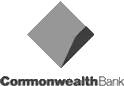When you need to get work done, you need to create the right environment for productivity to thrive. Having an office workstation that is comfortable, efficient and stylish is the key to success. Whether it is your home office or a commercial office, you need to have a designated workstation.
Why Invest in a Good Workstation?
The first step in setting up an efficient office is to have a good quality workstation. This does not mean that you have to spend a lot of money on the latest and greatest office furniture. However, you do need to make sure that your workstation meets your specific needs.
There are many different factors to consider when choosing the right workstation. The most important factor is comfort. You need to be able to sit in your chair and type at your desk for long periods of time without getting sore or tired.
The next thing to consider is ergonomics. This is the study of how humans interact with their environment. You want to make sure that your workstation is set up in a way that is ergonomically friendly. This means that you do not have to strain your body to reach your keyboard or mouse.
The last thing to consider is style. You want your office workstation to reflect your personal style. This does not mean that you have to spend a lot of money on designer furniture. However, you do want to make sure that your workstation looks good and is inviting.
Here are 10 practical tips for setting up an ideal office workstation:
- Location, location, location
The first step to setting up an ideal office workstation is finding the perfect location. If possible, choose a spot that has natural light and plenty of space to spread out. If you are working in a smaller space, try to find a corner or nook that can be easily sectioned off from the rest of the room.
- Invest in a comfortable chair
You will be spending a lot of time sitting at your office workstation, so it is important to invest in a comfortable chair. Look for a chair that offers support for your back and hips. You may also want to consider an adjustable chair so that you can customize the height and angle to suit your needs.
- Choose the right desk
The desk is the centrepiece of any office workstation. When choosing a desk, make sure to select one that is the right size for your space and has enough storage for all of your supplies. If you will be doing a lot of computer work, look for a desk with a built-in keyboard tray.

- Add some storage
No office workstation is complete without storage. Invest in some shelves or cabinets to store away office supplies, paperwork and other items. If you have the space, consider adding a filing cabinet to keep important documents organized.
- Incorporate technology
In today’s world, it is essential to have the right technology at your office workstation. Make sure your desk has enough outlets to accommodate all of your electronic devices. You may also want to consider investing in a wireless router so that you can easily connect to the internet.
- Personalize your space
Make your office workstation feel like your own by personalizing it with photos, artwork and other items that make you happy. By creating a space that is uniquely yours, you will be more motivated to get work done. You can choose to decorate your space with items that reflect your personal style or stick to a more professional look.
- Invest in a Good Computer
A good computer is the backbone of any office workstation. When choosing a computer, make sure to select one that meets your needs in terms of speed, storage and memory. You may also want to consider investing in a laptop so that you can easily take it with you when you travel.
- Get an Ergonomic Mouse and Keyboard
If you will be spending a lot of time at your computer, it is important to invest in an ergonomic mouse and keyboard. These devices are designed to reduce strain on your hands and wrists. You can get a good keyboard and mouse for a reasonable price at any office supply store.
- Use Desk Grommets to Run Cables
If you have a lot of cords and cables at your office workstation, consider using desk grommets to organize them. Desk grommets are small holes that are installed on the desk surface. They allow you to run cords and cables through them so that they are hidden from view.
- Keep Your Office Workstation Clean
Last, but not least, make sure to keep your office workstation clean and clutter-free. A tidy desk will help you stay organized and motivated. Take the time to declutter your desk on a regular basis. Throw away any unnecessary items and put away anything that doesn’t belong.
By following these tips, you can create an ideal office workstation that is both comfortable and functional. By investing in the right furniture and accessories, you will be able to work more efficiently and stay organized. Creating a space that reflects your personal style will also help you feel more motivated to get work done.
It is important to take breaks when you are working at your office workstation. Get up and walk around every few hours to stretch your legs and get your blood flowing. Taking breaks will help you stay focused and productive.
Final Thoughts
When setting up your office workstation, it is important to keep ergonomics in mind. Make sure your desk and chair are the right sizes for you and that you have enough storage for all of your supplies. In most cases, the type of office furniture you choose will determine the ergonomics of your space.
It goes without saying that the desk and chair you choose for your office workstation will play an integral role in the entire setup. As such, ensure that you pick the right furniture and that the rest will fall in place seamlessly.